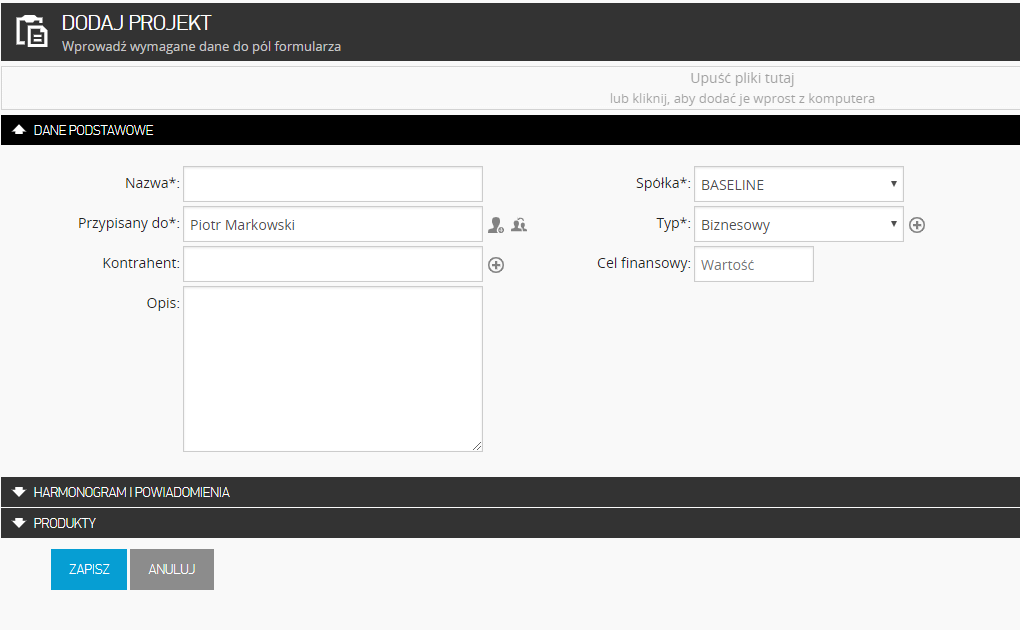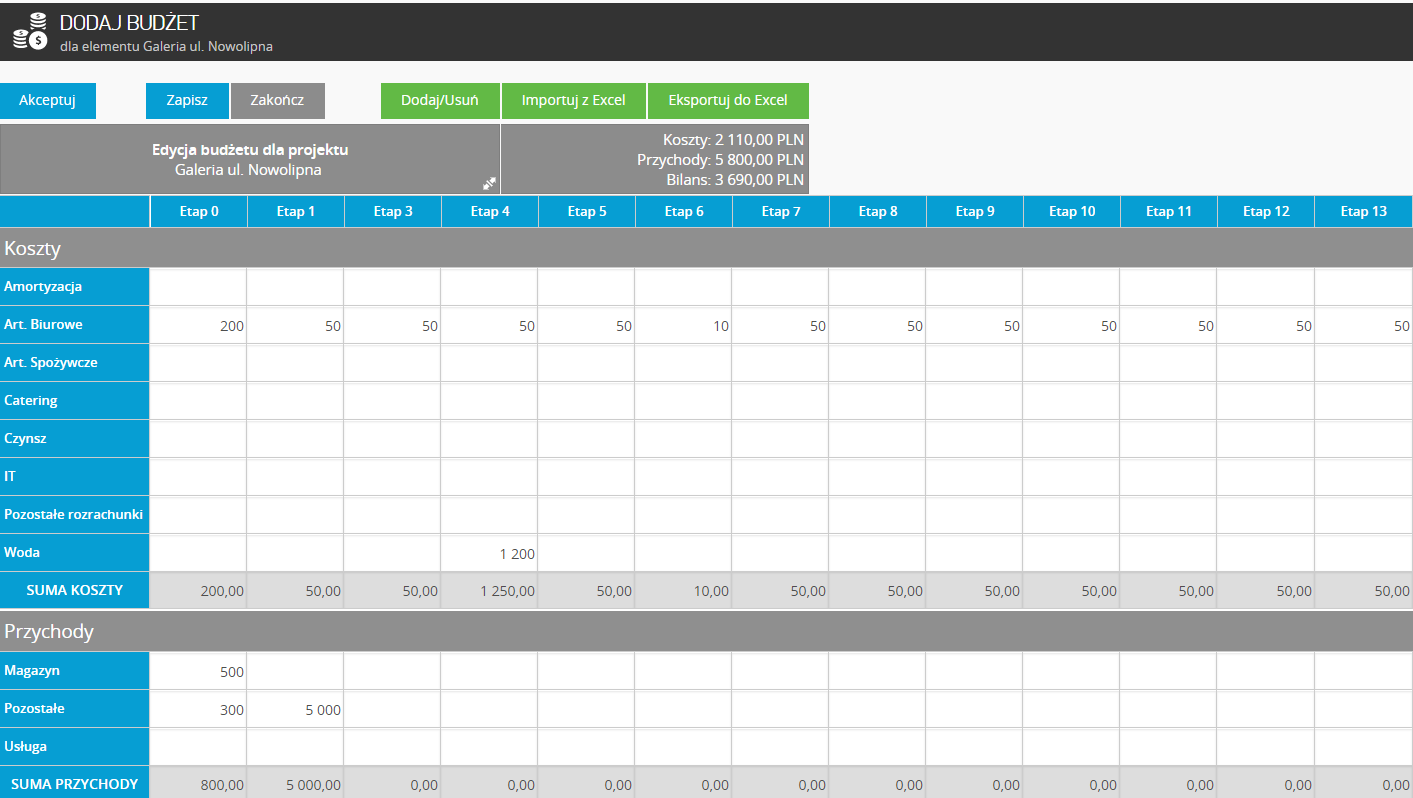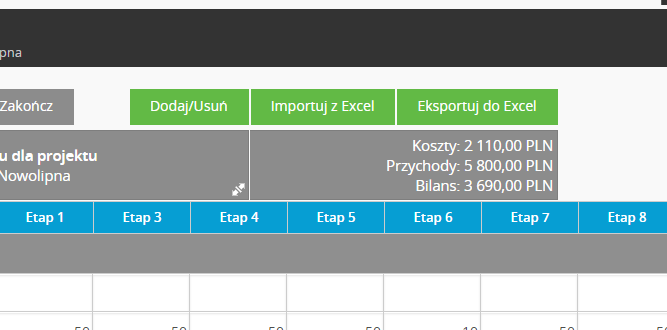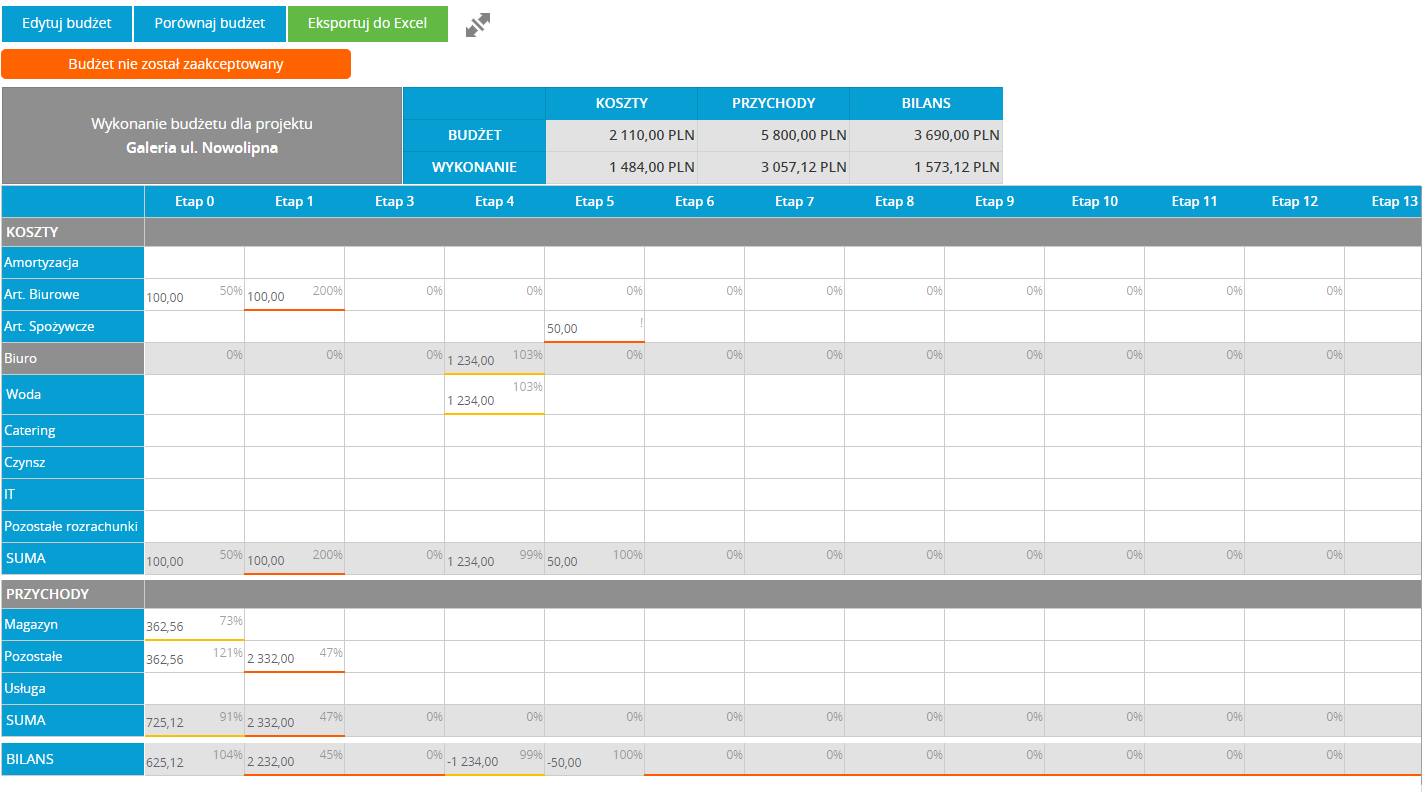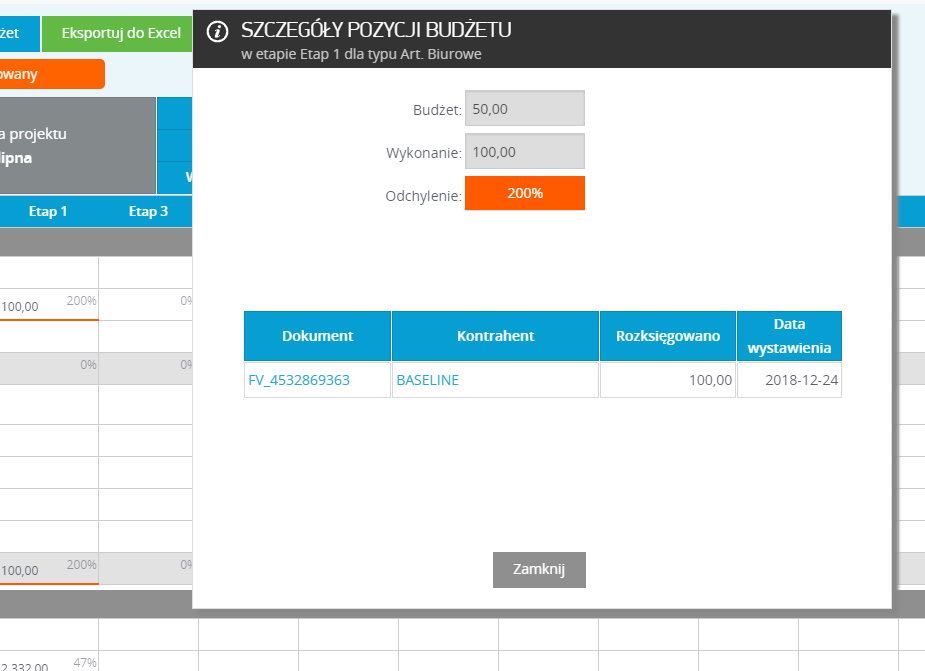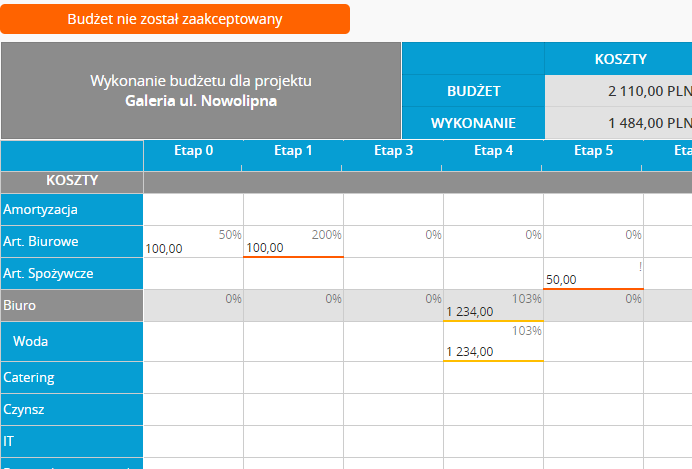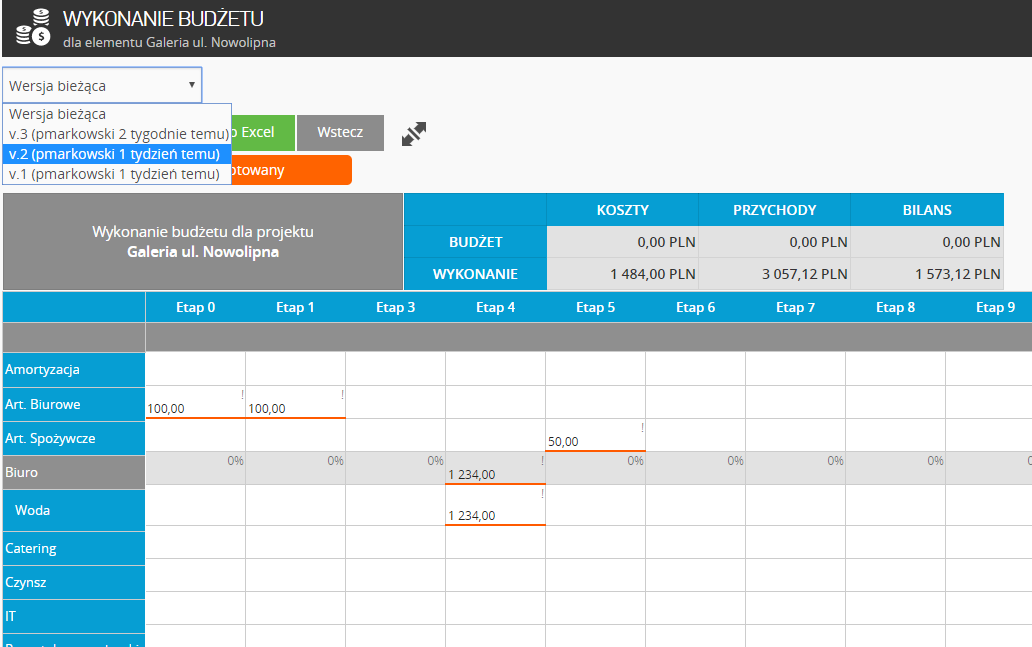We want to address this blog to the issue of budgeting expenditures on projects which, in the opinion of many, is an important element of efficient control and management in the branches of design, construction and not only. In practice, we can distinguish at least two types of expenditure budgeting:
a) budgeting based on the so-called internal ordering system
b) total budgeting with the ability to track the progress of budget execution in real mode
The first issue has already been discussed on our blog. Therefore, we will focus on the second issue, because it is not only an element of control, but also indicates the real financial result of the implemented projects. In practice, it is invaluable if we want to effectively estimate design costs and draw conclusions from the mistakes made.
Budgeting for projects has been implemented in the Baseline ™ system from scratch with the view to the ability to track budget execution in real time, without integration with financial and accounting systems. For this purpose, implementation of Baseline™ Document Workflow Management is necessary along with Projects module.
How it works?
The Project Manager establishes a new Project in the system and indicates the main stages of the project execution.
Then he creates a new project budget, assumes values for individual stages and types of costs, which are types in the accounting sense. The system automatically calculates subtotals and final budget values. By supplementing the budget sheet, we can attach a text note for a given budget item, which further specifies the justification of the expenditure. This is a very practical approach, especially at the stage of reviewing budget implementation.
It should be noted that the budget can be supplemented both on the cost and revenue side. Thanks to this, the system will calculate the financial summary – ie the final margin that was obtained on the completed project. If it is necessary to carry out advanced calculations, it is possible to export to Excel and then its re-import into the Baseline™ system.
The budget must be approved – after this time its version is saved in the repository, in such a way that it can not be changed. Of course, it is possible to modify the current budget assumptions, but each time it requires acceptance and is saved as the next budget version.
The implementation of the budget is displayed directly on the project card – only for people who have the appropriate permissions. Other system users may participate in the project without the possibility of viewing its budget. The cost execution is calculated in real mode on the basis of cost and purchase invoices, which are decreed and transferred into projects with an indication of a specific stage of its implementation. In turn, the revenue part is based on invoices issued or imported to the Baseline ™ system, broken down analogically to the project and stage.
When analyzing the budget implementation, we can see in detail the costs / revenues that pertain to a given budget item at a given stage of the project. For example, by clicking on item details, you can obtain a list of cost documents that have been posted in the framework of WMS Module, including references to each of these invoices.
Each approaching or exceeding the threshold in relation to the assumed values is signaled by the appropriate color of the item in such a way that the Project Manager can identify underestimated or revaluated areas of the budget. Similarly, the system presents those items in which costs / revenues were assumed, and up to now there are no such documents – it is a clear signal for the Accounting department about the need to ask for a cost invoice from the supplier or issue a sales invoice for the end customer.
What’s more, budget execution can be compared to any previously saved budget version at any time. However, by default, the system always displays execution in combination with the current version – accepted as the last.
Summing up, budgeting for projects in the Baseline™ system allows for ongoing tight financial control in projects without the need to use Excel and look after each version separately. In combination with the financial module and the conventional budgeting module, it is a complete tool for business analysis in real mode. Contact us for a detailed analysis of needs and estimation of implementation costs. Go to the Contact page.