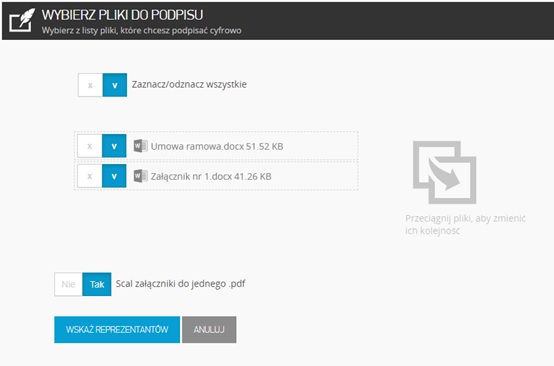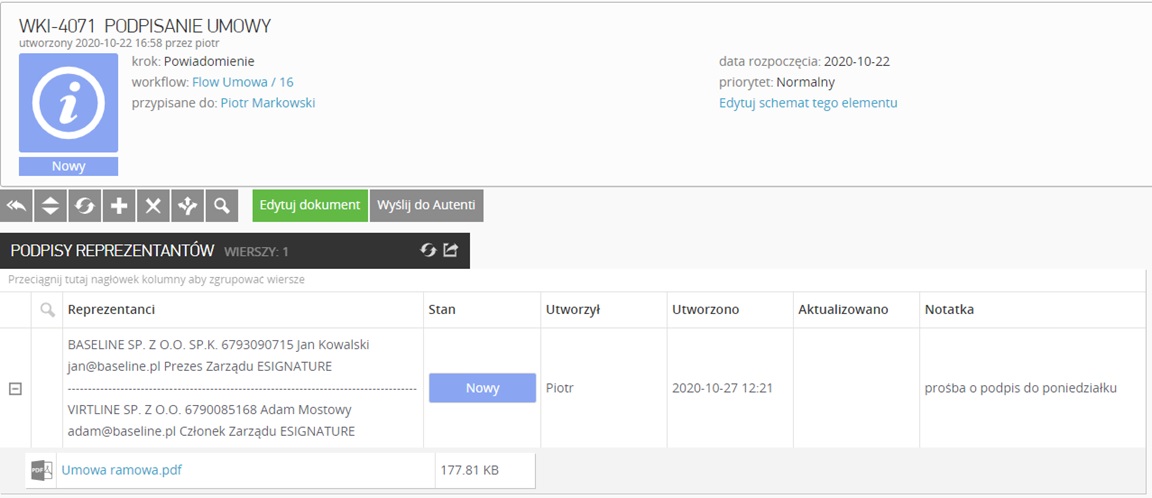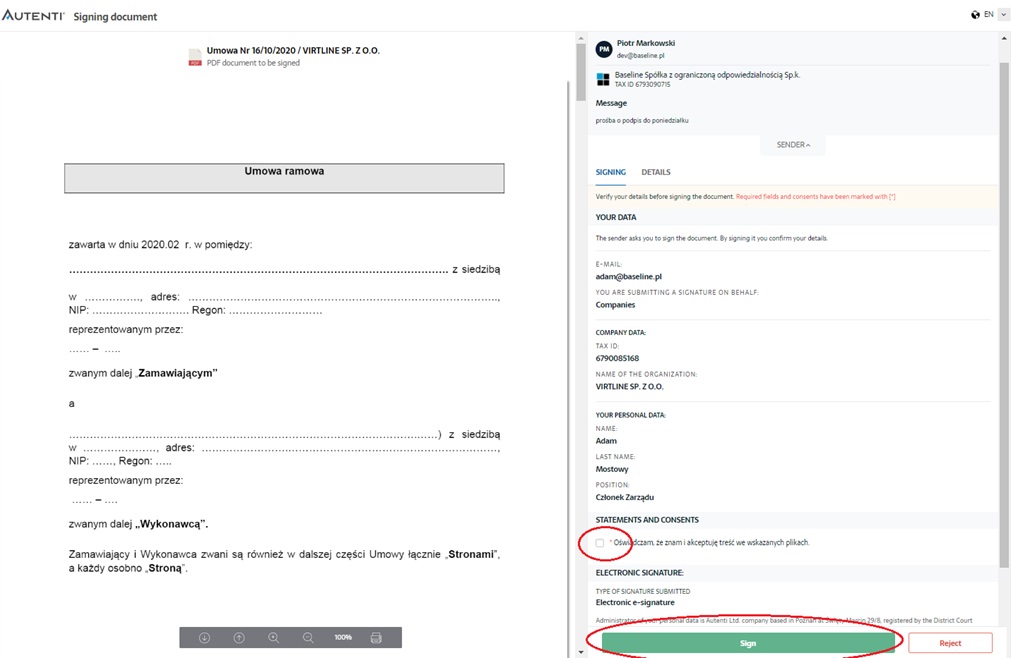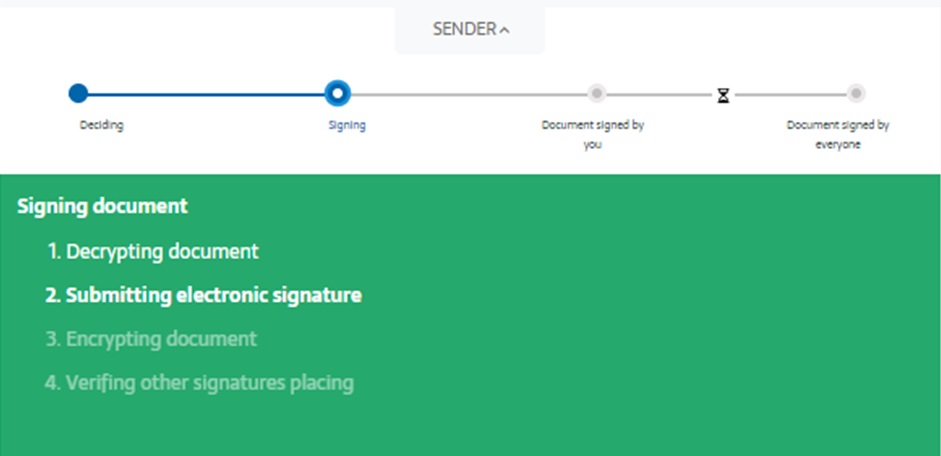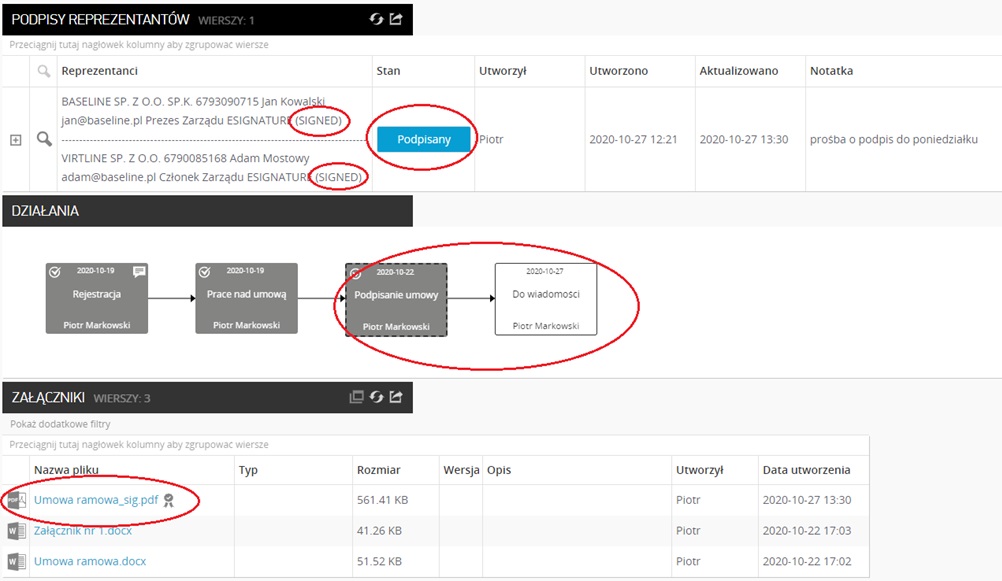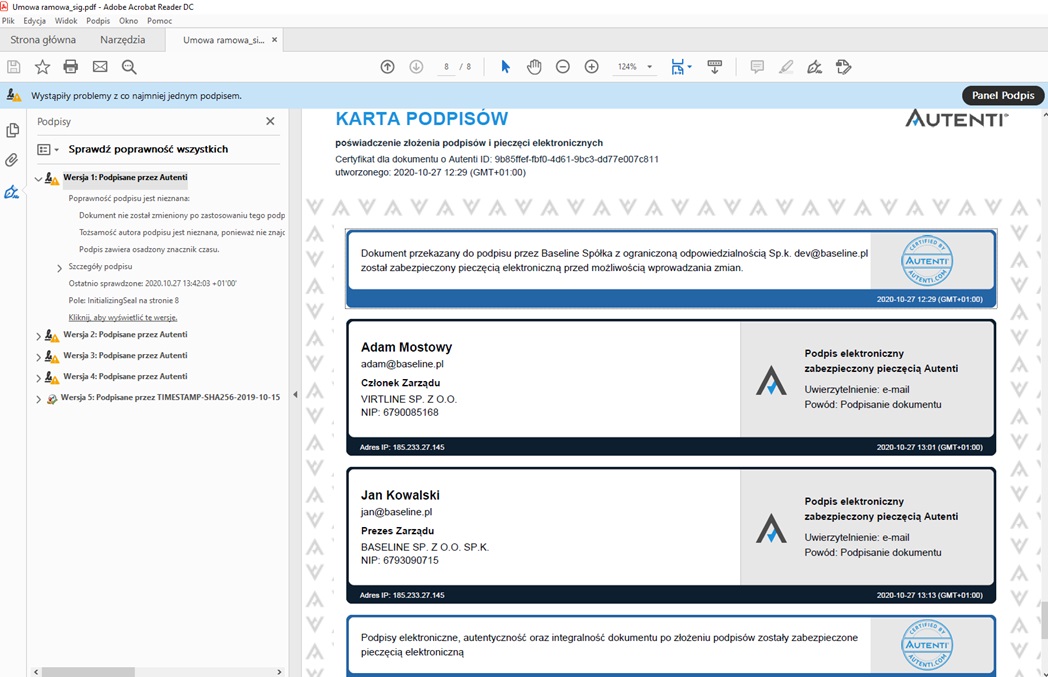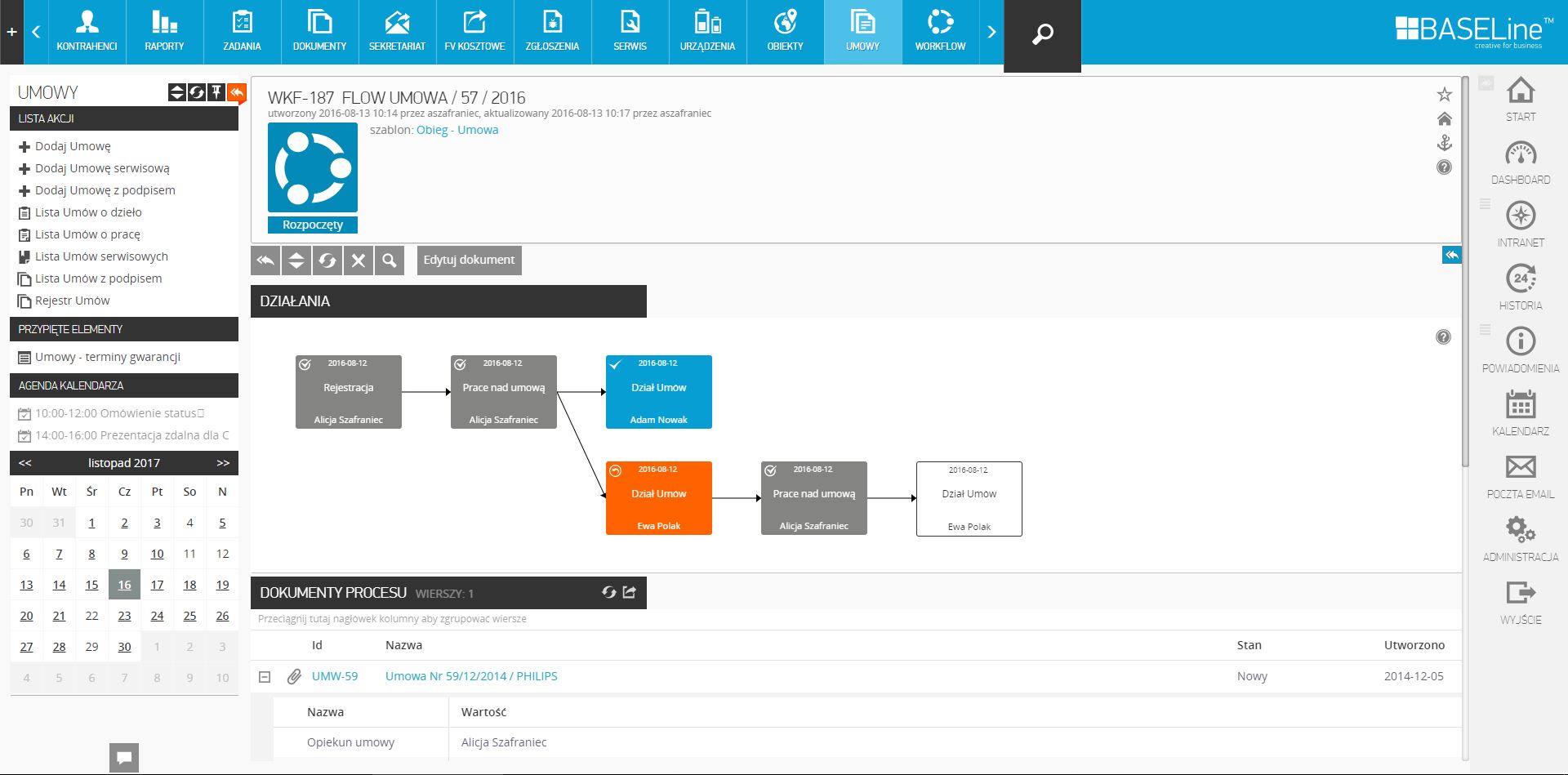The article below was developed for companies that want to improve the contract management process, using modern tools for signing documents online, without the need to print and send them by mail.
What is the Autenti platform for?
The Autenti platform is used for fast and secure signing of documents using a standard qualified signature or an unqualified Autenti signature. It is worth mentioning that the unqualified Autenti signature itself allows for submitting declarations of will in a documentary form. This method of signing is fully sufficient for 90% of documents and contracts in business transactions. In other cases, a standard qualified signature should be used, which can be created using the Autenti manufacturer’s website.
The Baseline ™ system has been integrated with the Autenti platform in such a way that the contract management process is comprehensive and managed from one place. The contract life cycle in the Baseline ™ system begins with the registration of a new document, eg from a template or a draft from the client. The contract is then reviewed by designated people and versioned using the Baseline™ add-on for Office. Upon approval of the final version of the document, it is transferred to the Autenti platform, where it is formally approved by all parties to the agreement. The signed document is automatically returned to the Baseline ™ system, where it is archived and available via the search engine in the contract register.
What are the benefits of this?
First, documents are signed completely online. It is not required to have a commercial qualified signature. The document does not have to be sent and returned by e-mail (as is the case with the classic qualified signature). On the practical side, it is created in Baseline™ and never leaves the system, except for being sent to the Autenti platform for signature – everything happens within one consistent process. The immediate benefit is speed and convenience for all parties to the contract, as well as the security of information contained in the document itself. As the document does not have a paper version, we do not have to worry about its storage and disposal. The signed electronic original with working copies will be stored exactly where it belongs, i.e. in the Baseline™ system.
General principle of Autenti in Baseline™
The Baseline™ system has been integrated with the Autenti platform through the webAPI mechanisms. This means that the exchange of messages between systems takes place entirely in the background. A typical place where this add-on applies is in the Agreements module. The user creates a new contract in Baseline ™, attaches attachments in Word, Excel or pdf format and processes its circulation. When the contract is ready to be signed, it is handed over for signature in the process (it may be, for example, an action in the process called “Signing the document”). Using the available button, the user is transferred to a special form, on which he indicates attachments to be sent and completes the representatives who are to sign the document. After saving, the Baseline ™ system sends a package of documents to the Autenti platform, which sends e-mails to people who have to sign the document. In such an e-mail, there is a unique link, after clicking on which the user will see the content of the document and can sign it (qualified or unqualified – depending on what we chose when preparing the files for shipping). Additionally, you can force authorization with a one-time token sent by SMS to the user. After all parties have signed the document, the document is changed to signed in Autenti (similarly, when one page rejects the document, its status changes to rejected). The Baseline ™ system periodically polls the Autenti platform and updates the status of this process, downloads the signed pdf file and places it under a given agreement (if all parties have approved it). Such pdf document has in its metadata submitted signatures, along with the final signature approving the document in Autenti.
After downloading and saving such a document in Baseline™, the next step in the process may start contract workflow , as well as the document status may change. All of these are set up by configuring the process as needed.
How can you start using Autenti?
Purchase of the Autenti plugin in Baseline™ is required. You should also sign an agreement with Autenti Sp. z o.o. Enterprise (only this variant supports API). The current price list is available in the suspended link. In the Enterprise model, the number of users is not limited – only the number of documents. In this variant, the number of documents signed per month is assumed in the valuation. If more documents than the specified limit are signed in a given month, it will be associated with an additional (higher fee) for each item exceeded. One process is considered to be one document (and not one physical file in Baseline ™, because the files are finally merged into one pdf). Of course, the other party who signs the document does not have to have an account in the Autenti system and does not incur any service costs – he authorizes himself only with a unique link that is sent in the e-mail.
Configuration of the plug-in in Baseline™ is not complicated – it comes down to activating the plug-in in the license file and entering a unique AutentiAPIKey key in the configuration of the system or individual users. This key should be received by the customer after signing the contract with Autenti.
Feel free to contact us. We are happy to answer any questions you may have related to the commissioning of your contract management solution.